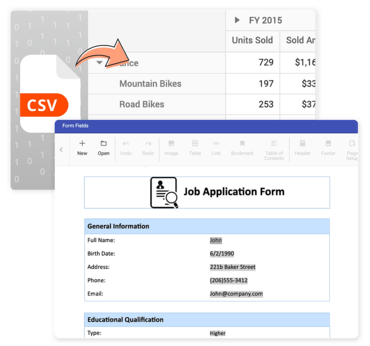MindFusion Virtual Keyboards.Includes improvements to Diagramming, Spreadsheet, Scheduling, Charting and Virtual Keyboard.
Features
New in MindFusion.Diagramming for WPF
- Animated layout - ArrangeAnimated methods added to Diagram and ContainerNode classes animate the movement of items from their original locations to new locations assigned by the layout object.
- JSON Serialization - Diagrams can now be serialized in JSON format. This can be used for interoperability with MindFusion JavaScript diagramming library, or for general storage in JSON files or databases.
- Localization improvements
- Right-to-left text support in PdfExporter.
- Support for right-to-left text in styled text. This is still experimental and behind static RightToLeftStyledText flag.
- DXF Exporter - DxfExporter exports diagrams to AutoDesk Drawing Exchange Format (DXF) files. In order to use this component, add a reference to the MindFusion.Diagramming.Wpf.DxfExport.dll assembly to the project.
- Miscellaneous
- Arrange method of ContainerNode arranges the child items inside a container using the specified layout class.
- Set the AutoGrow property to false to prevent containers from resizing automatically when they would not fit newly added nodes.
- New CreateDiagramLink overload of the Factory class makes it easier to create links between TreeViewNode items.
- NodeCreateCancelled, NodeModifyCancelled, LinkCreateCancelled, LinkModifyCancelled events raised when create or modify operation on item is cancelled.
- SelectionModifyCancelled event raised when modification of multiple-selection is cancelled.
- For consistency with MindFusion APIs for other platforms, the Diagram class now provides Arrange and ArrangeAsync (CLR 4.5+) methods that take a layout object as argument.
- Improved rendering performance for large diagrams.
- MoveShades mode now supported for nodes with custom templates.
- LinkPadding property of LayeredLayout is now applied for all link types.
- RerouteLinks.Never flag is now considered by multiple selection.
- Fixed ExcelExporter exception when exporting multi-page documents.
- LoadFromXml method of Diagram is now virtual and can be overridden.
New in MindFusion.Spreadsheet for WPF
- Localization improvements
- Cells can display right-to-left text.
- Right-to-left text support in PdfExporter.
- Miscellaneous
- Validation dropdown can now display values from a named cell range.
- Enable AutoFillCopyOnly to make the auto-fill tool only copy values instead of extrapolating new values from selection.
New in MindFusion Virtual Keyboard
- General IME mode - The component now supports general IME mode that maps raw input sequence to dictionary entries. The keyboard collects clicked characters in a staging area and shows the matching entries as suggestions. Users can either click a suggestion button to send its content as input, or click the space key to send the first suggestion.
- Chinese - The component can parse IME tables from the Linux Ibus project to implement various Chinese transliteration systems.
- Japanese - If the current language is Japanese, the keyboard renders Hiragana characters. In addition, LoadImeTable can parse tables from Google's mozc project to convert Hiragana to Kanji.
- Korean - The keyboard renders Hangul letters when current language is Korean, and automatically enables IME mode that converts letter sequences to Hangul syllabic blocks according to Unicode rules
- Dictionary licensing - Note that the open source Chinese and Japanese dictionaries listed above have licensing terms of their own - some are in the public domain, some include attribution / no warranty clauses, some are LGPL.
New in MindFusion.Scheduling for WPF
- JSON Serialization - Schedules can now be serialized in JSON format. This can be used for interoperability with MindFusion JavaScript scheduling library, or for general storage in JSON files or databases.
- Miscellaneous
- The ShowPaddingItems property specifies whether to show items in padding days of month views.
- GetFirstDate, GetFirstVisibleDate, GetLastDate, GetLastVisibleDate methods added to Calendar.
New in MindFusion.Charting for WPF
- Specify custom grid line positions by setting GridType to Custom and assigning coordinates to XGridLines and YGridLines collections.
Fixes
Fixed in MindFusion.Diagramming for WPF
- Localization improvements
- Fix for PdfExporter creating incorrect PDF files on Chinese versions of Microsoft Windows.
- Miscellaneous
- Fixed ExcelExporter exception when exporting multi-page documents.
- Fixed exception in GridRouter.
- Fixed Clear method of diagram's Items, Links, Nodes collections.
- Fixed formatting of link texts that contain pipe symbols.
- Fixed offset of custom shapes outline in exported PDF and SVG files.
- Fixed uneven multiple resize when AutoAlignNodes is enabled.
Fixed in MindFusion.Spreadsheet for WPF
- Localization improvements
- Fix for PdfExporter creating incorrect PDF files on Chinese versions of Windows.
- Miscellaneous
- ExcelExporter fix for format warnings in Excel when opening Worksheet whose Name is longer than 30 characters.
- VLOOKUP function fixes.